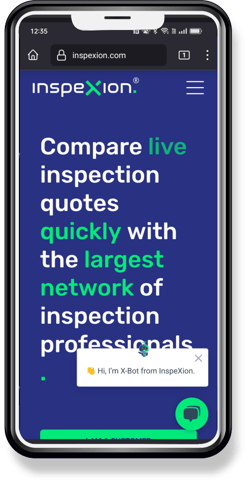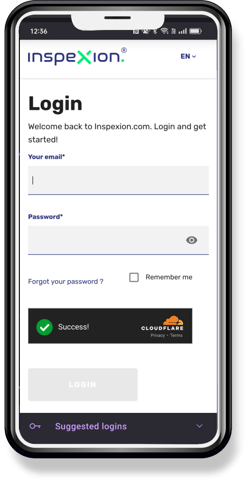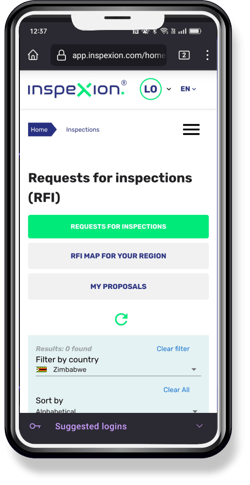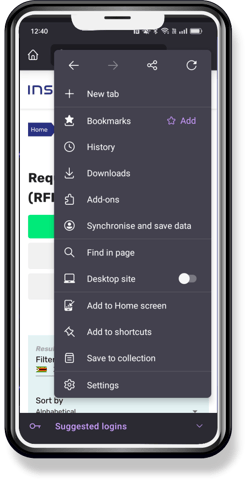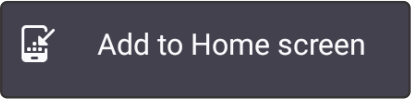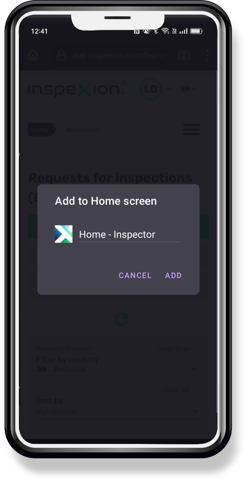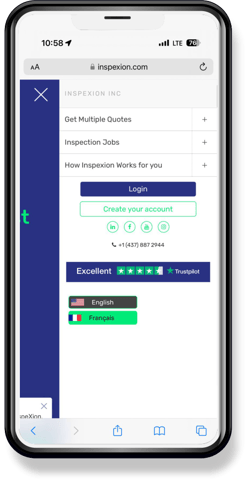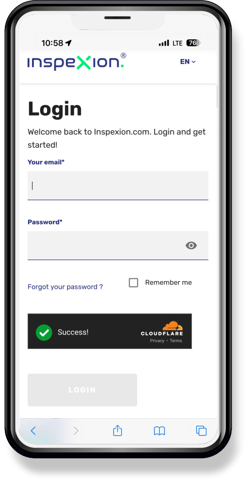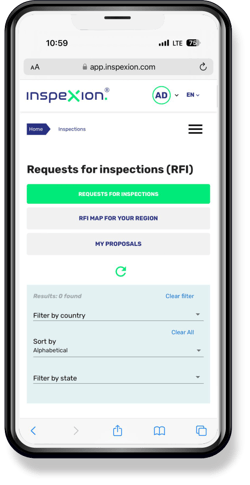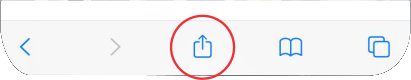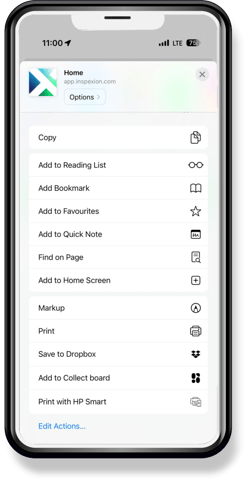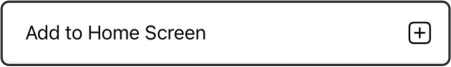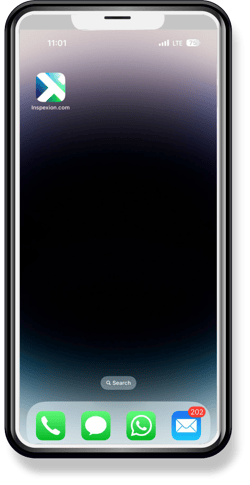How to | Add a Home Screen Icon
← Back
You may also like
Inspexion Revolution webinar recording + Q&A
Inspexion Revolution webinar recording + Q&A
28 October, 2022The inspection revolution webinar was held on the 26th October 2022 and Jean-Michel Marnoto our CCO, did a excellent job...
Toolkit for Textile Inspection Professionals
Toolkit for Textile Inspection Professionals
1 February, 2024The Essential Toolbox for Textile Inspectors
Inspexion to have their first Webinar
Inspexion to have their first Webinar
18 October, 2022The inspection process is undergoing a revolution, and Inspexion.com is leading the charge. Our innovative technology en...